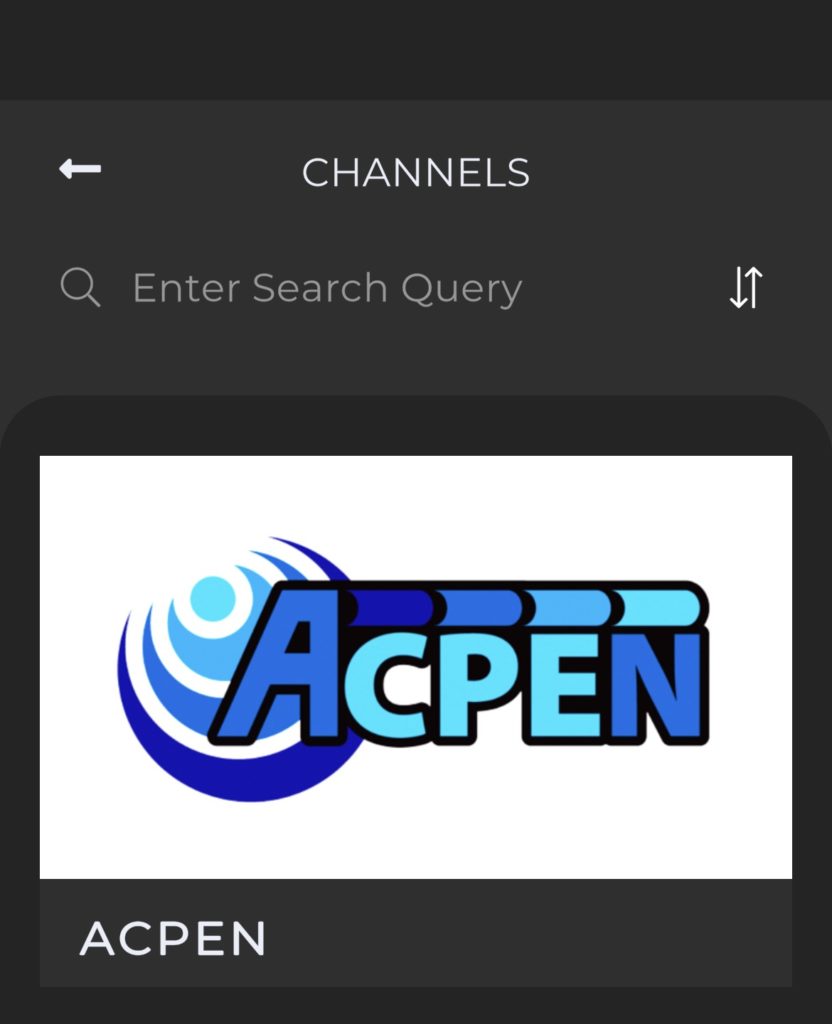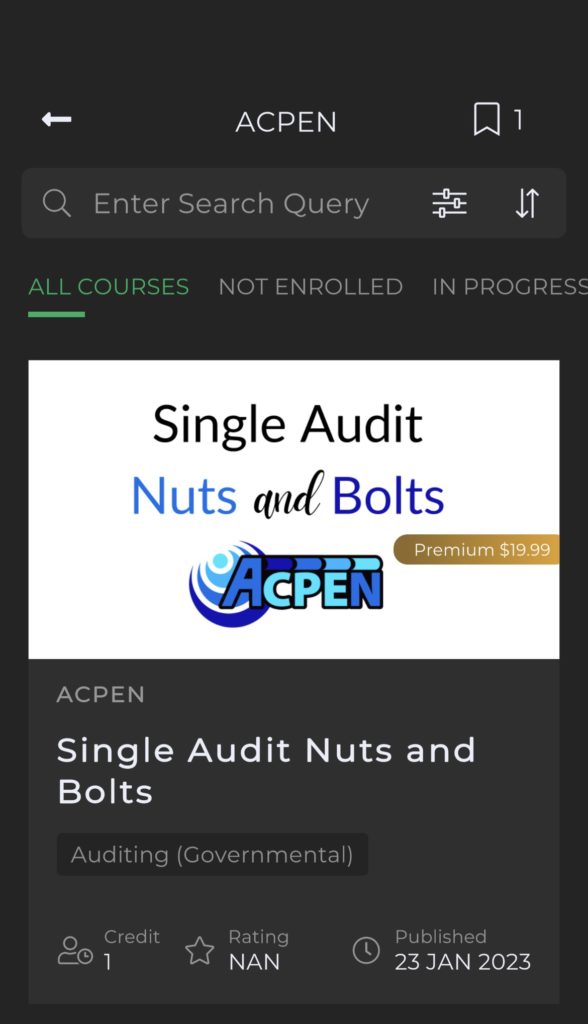I’m excited to share the newest features and updates we’ve been working on to make the CPE experience easier and more intuitive. From sticky search filters that make it easier to find what you’re looking for, to the introduction of the Federal Tax Updates Podcast and ACPEN channels, there’s something for everyone. Keep reading to learn more about what’s new in Earmark CPE for February.
App Improvements
Quiz Question Feedback
If you find an error in one of our review or quiz questions, you can now report it for us to fix. Simply click the “flag” icon in the upper right corner of the question, provide your feedback, and click submit. We’ll receive an email with the question and your feedback.
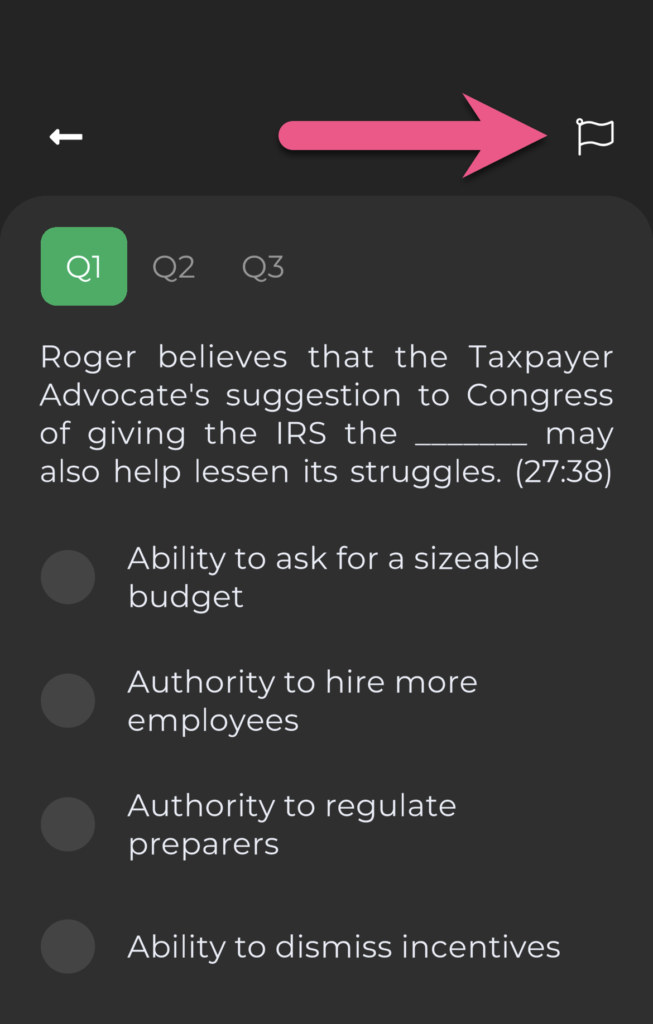
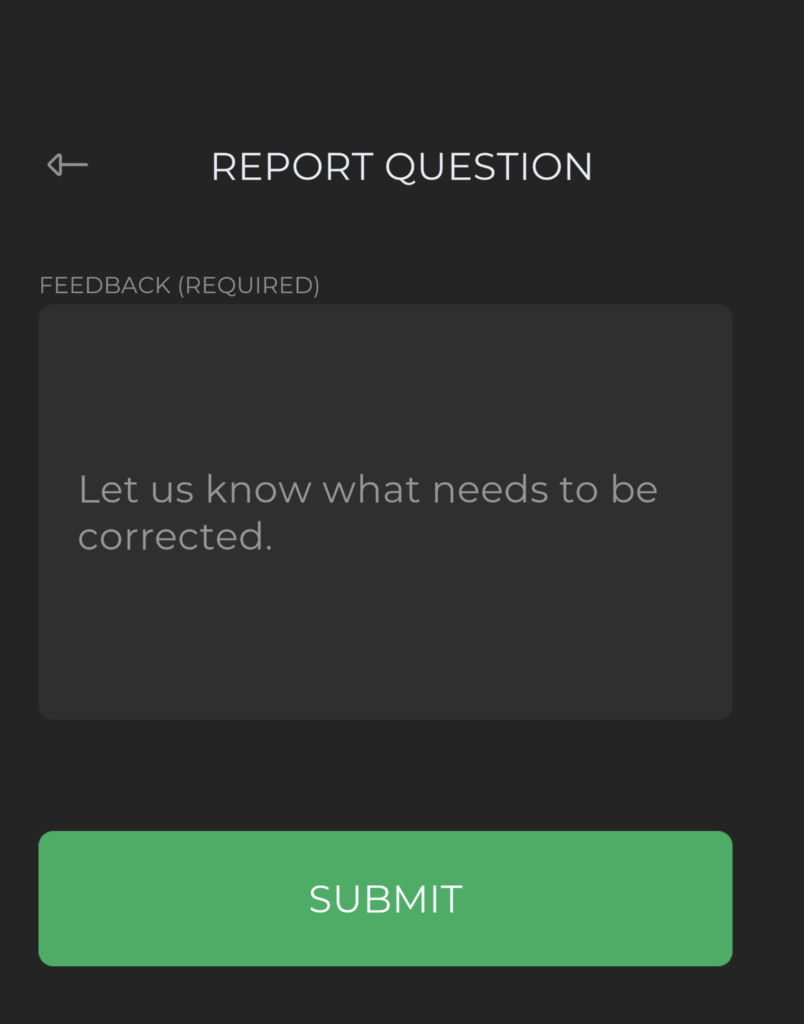
Persistent Course Listing
When you view a course and then return to the course listing, you will now stay in the same place. Previously, you would be taken back to the top of the screen, and you had to scroll all the way back down. This annoyance is now a thing of the past.
Sticky Search Filter for IRS CE
If you filter by Licensing Body for IRS CE on the Courses screen, that filter will remain when you leave and return. We hope this makes the app more useful for our members who are Enrolled Agents and only want to see courses that qualify for continuing education credits with the Internal Revenue Service.
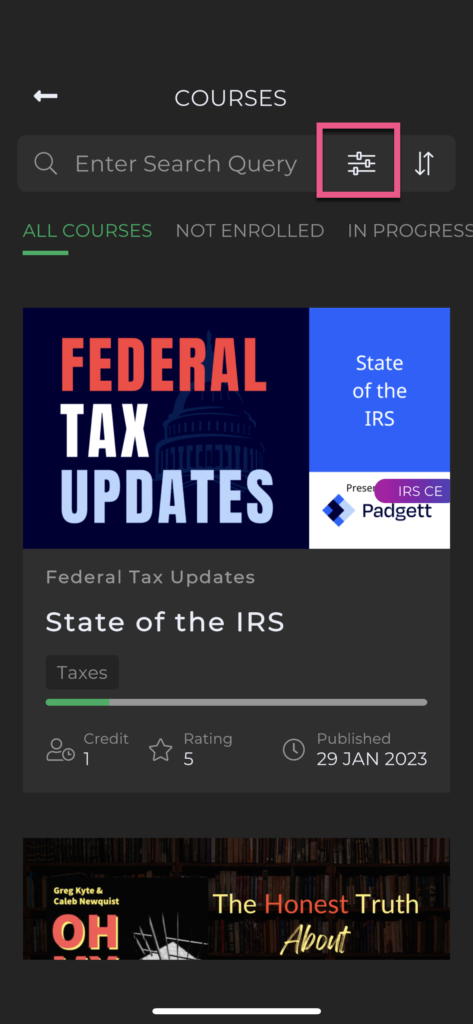
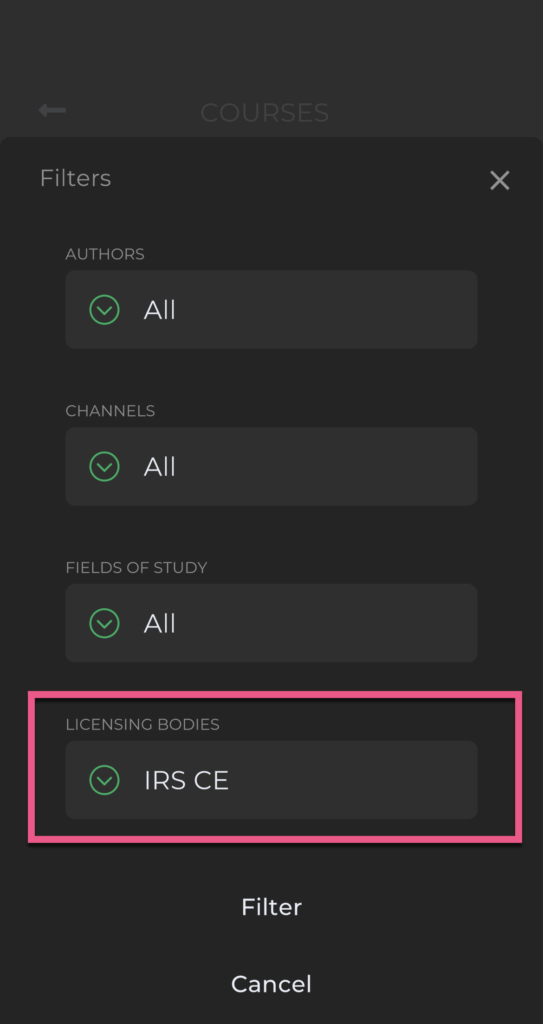
Notifications
Enable notifications to be reminded when:
- You have a new free CPE credit available
- You have registered for a course but not yet completed the quiz to earn your certificate
To enable notifications, go to your Profile and toggle the switch.
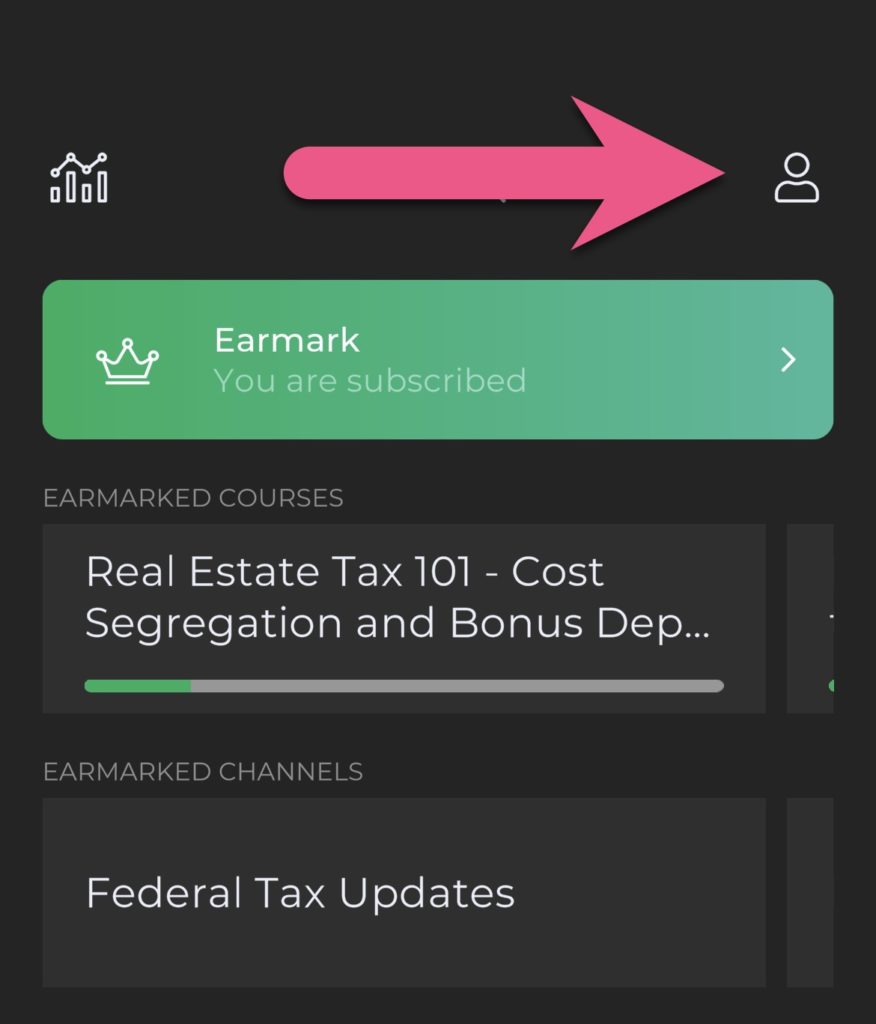
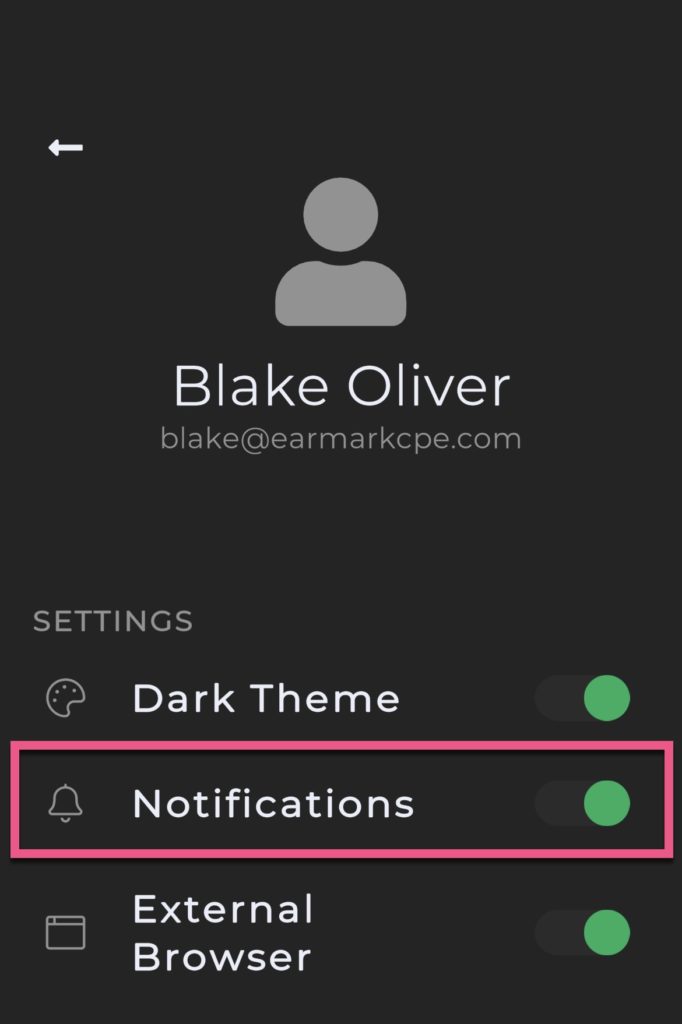
Open Links in External Browser
You can decide whether to open links in the integrated web browser or an external browser. To change this setting, go to your Profile:
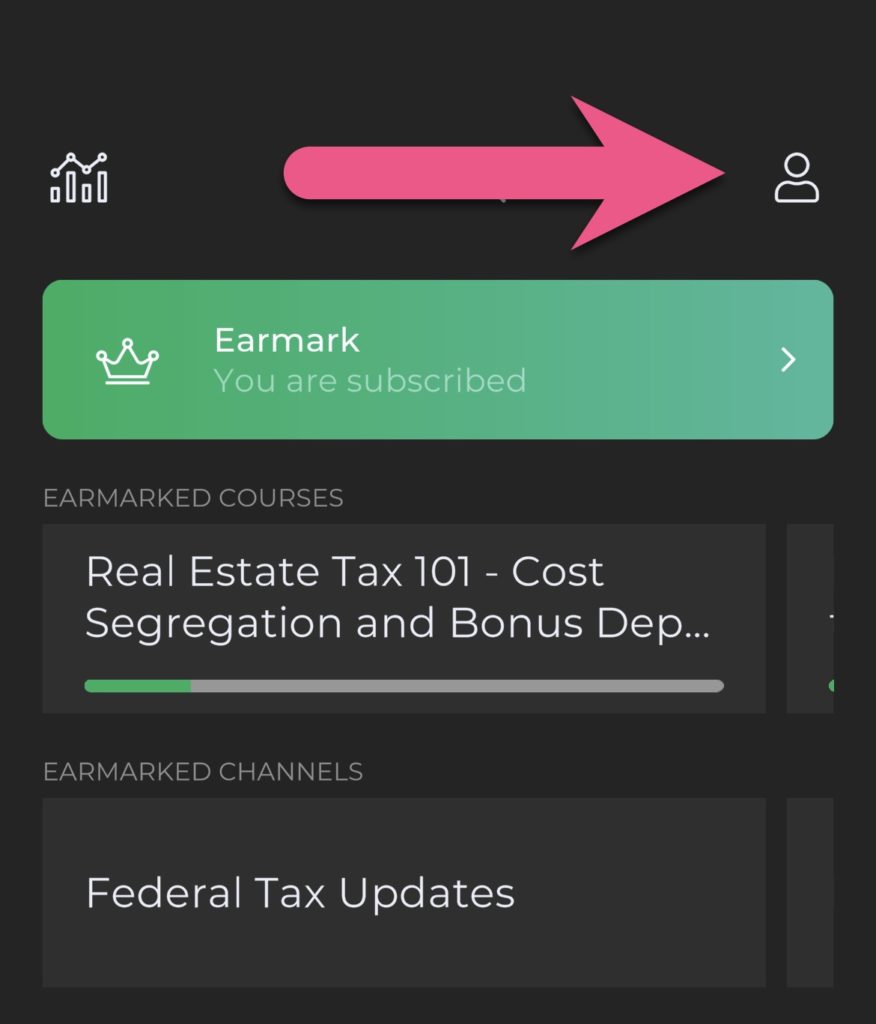
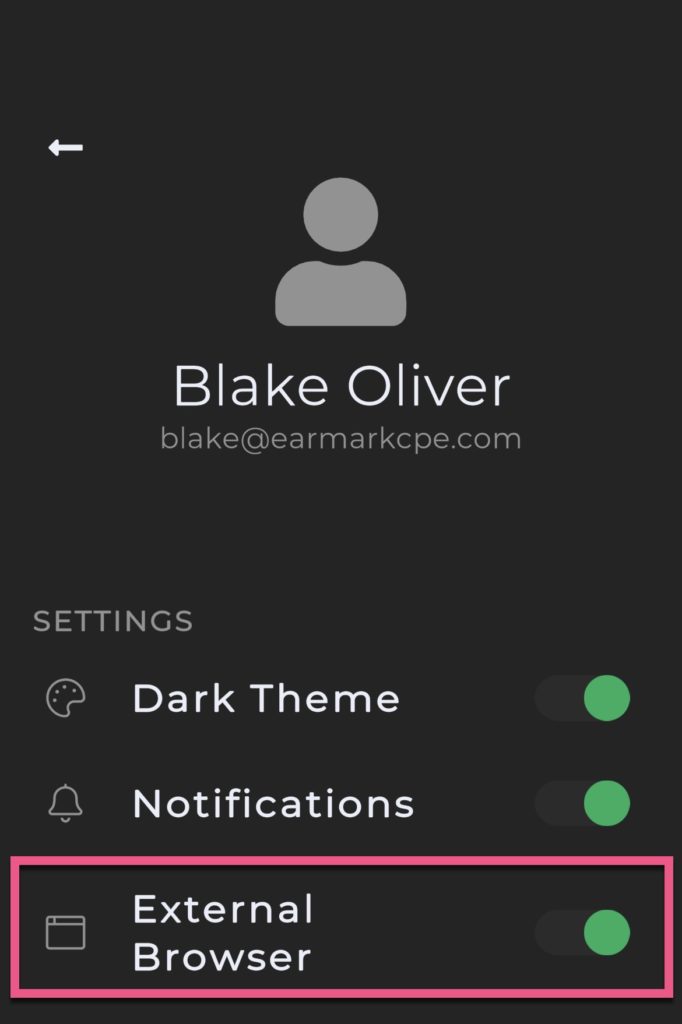
Bug fix: Update your email/name in profile
Previously, some users reported issues when editing their name or email in their Profile. We have fixed this bug. Please let us know if it appears again!
Coming Soon: Windows Version
Good news for those who have requested the ability to use Earmark CPE on their desktop or laptop PC! We are developing a Windows version of the app. It is functioning and we just need to make a few adjustments before releasing it.
New Channels
Federal Tax Updates Podcast
We have added a new channel to the app: the Federal Tax Updates Podcast. This channel will provide you with the latest news and updates about federal taxes and tax law changes. Listen and subscribe at FederalTaxUpdates.com, then take the courses on Earmark CPE to get your free NASBA- and IRS-approved continuing education.
ACPEN
We’ve also welcomed ACPEN to Earmark! ACPEN is providing select premium CPE courses from their library for distribution via Earmark CPE. ACPEN is the largest provider of streaming video webinars for continuing education for CPAs in the U.S. Tap the “Channels” icon to see ACPEN’s first course, “Single Audit Nuts and Bolts (Field of Study: Governmental Accounting).