We’ve updated the Earmark CPE mobile app with new features and added many new members, authors, and courses to the community.
Here are the numbers:
Members: 911
Authors: 37
Free CPE Hours: 38
And that’s after less than a month! 🥳
I can’t wait to share where we’re at after 100 days. Stay tuned!
📱 What’s New In Version 0.0.4
Thank you to Mary B. and Jeffery G. for your individual suggestions to enable filtering out completed courses. We’ve implemented your request in the latest app release, 0.0.4. Learn more about Course Filtering below.
Do you have a feature you’d love to see in Earmark CPE? Let us know!
Deep Linking
Each course now has a unique URL that you can share with your friends and colleagues. Opening the link on a mobile device with the mobile app installed will take the user directly to the course.
Try it with the courses below!
If the user is on a desktop or doesn’t have the app installed, it will take them to this page to download Earmark CPE.
Course Sharing
You can now easily share courses you enjoy by tapping the share icon at the top of the screen.

Each course has a unique URL that takes you directly to that course inside the app when opened on your mobile device. If you don’t have the app installed, you’ll see a page with links to download the app.
Rate Us
Help us get the word out about Earmark! When you complete a course, we’ll ask if you’d like to rate the app. Please do us a favor and give us a review on the Apple App Store or Google Play.
You can also rate us by visiting your profile and then tapping the “Rate Us” option at the bottom of the screen.
Course Filters
Many of you have already earned so much free CPE that you now need a way to filter out your completed courses. What a great problem to have! Now, by popular demand, filtering is available!
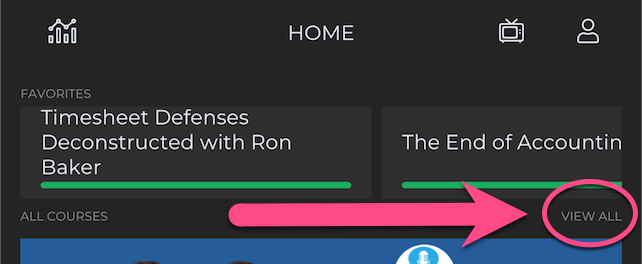
Here’s how:
- Tap on View All on the Home screen. See the screenshot above.
- Choose All Courses, Not Enrolled, In Progress, or Completed from the menu bar located directly above the courses. Please note that you’ll have to swipe the menu a bit to the left to see all the options.
👩🎓 New Free CPE Courses
Open your Earmark CPE app and click on the images below to view each new course!
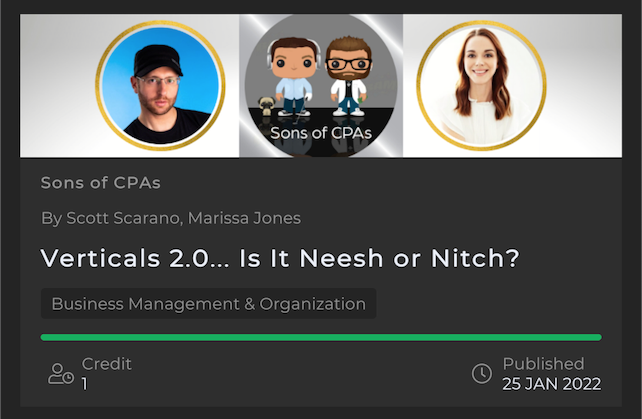
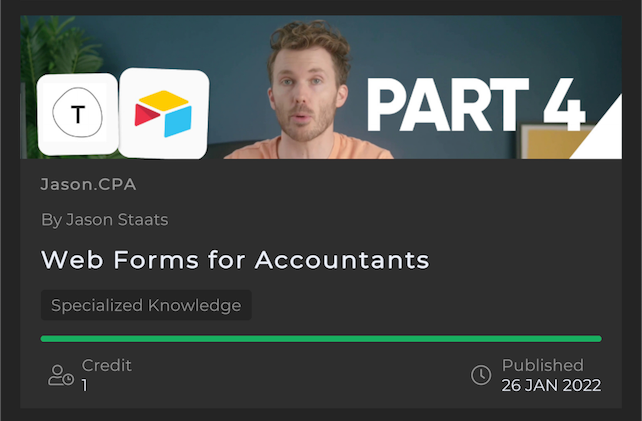
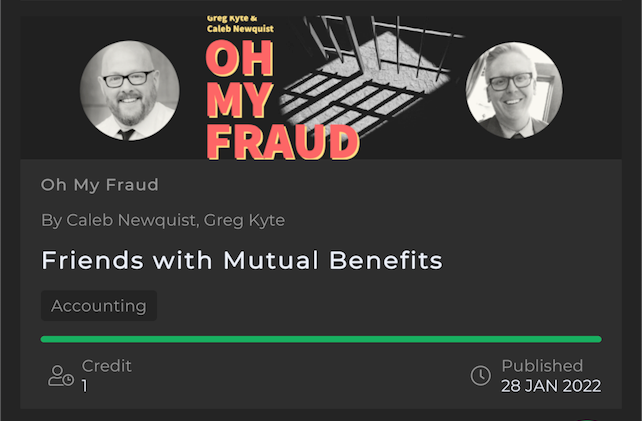


📲 Download the Earmark CPE mobile app
To earn free CPE for listening to these courses, download the Earmark CPE mobile app for Apple or Android:


💚 Love for Earmark CPE
A big thanks to those who have shared your excitement on social media or have written to express your support! It means a lot!
If you haven’t joined the Earmark social community yet, please visit us on LinkedIn, Twitter, and Instagram. We’d love to see you there!
