Authors will be pleased to learn that we’ve improved course pages to display your custom course artwork. Here’s an example.
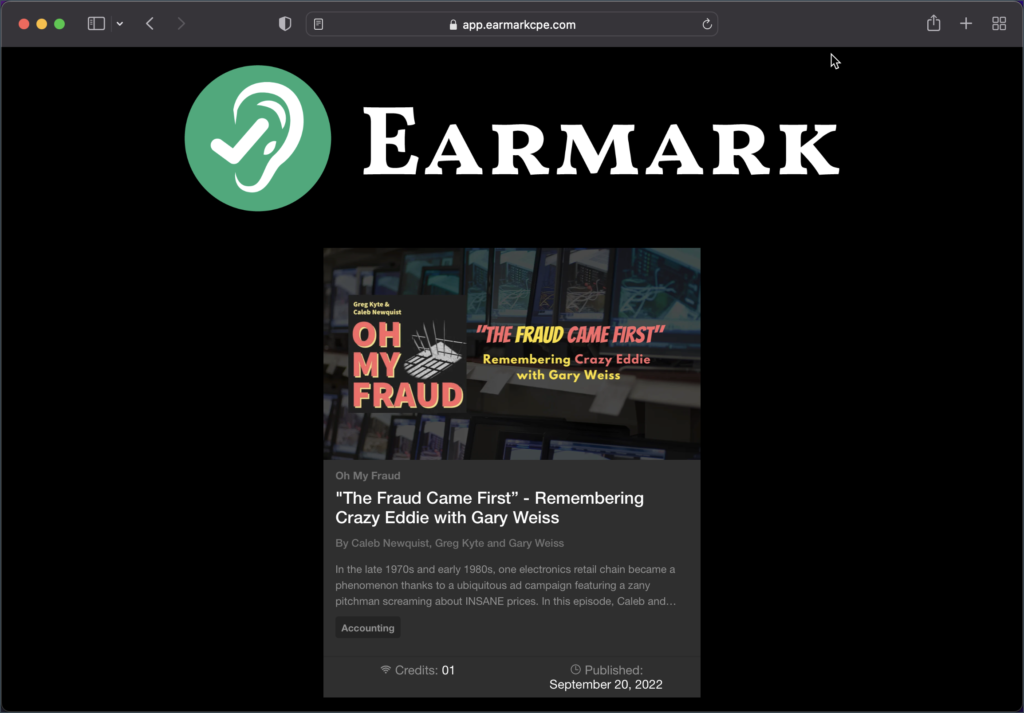
And now when you share a course on social media, your course artwork will display as a preview image.
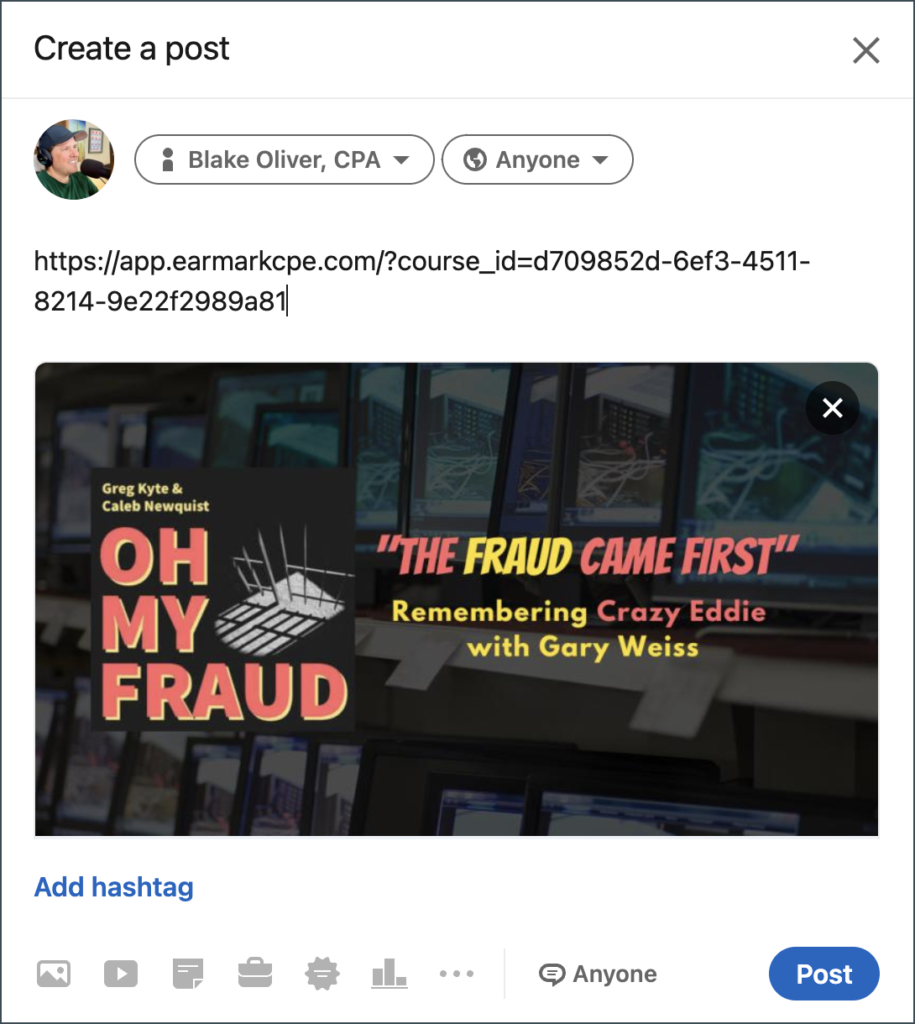
How to Share a Course
Here’s how to retrieve a course link and share it with the world:
- Go to your course in the Earmark CPE App
- Tap the Share icon (see below)
- Copy the text or share it directly on social media
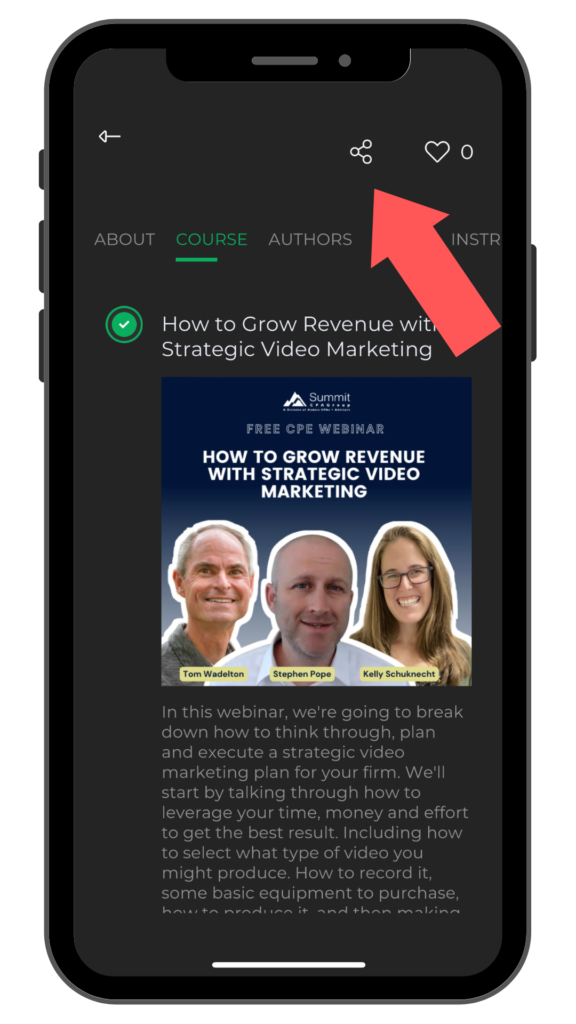
I hope this helps you promote your courses more effectively!
Up Next: Embedded Media
Next, we’re working on embedding media such as podcast episodes and YouTube videos directly on these pages so your audience can start the course immediately, then download the app later to take the quiz for CPE credit.
