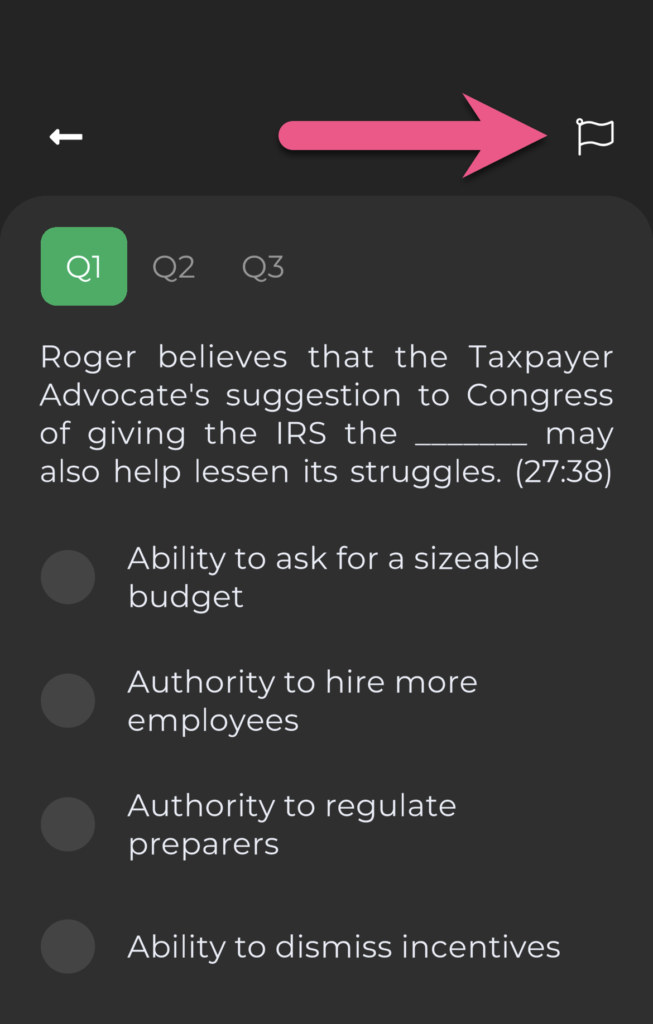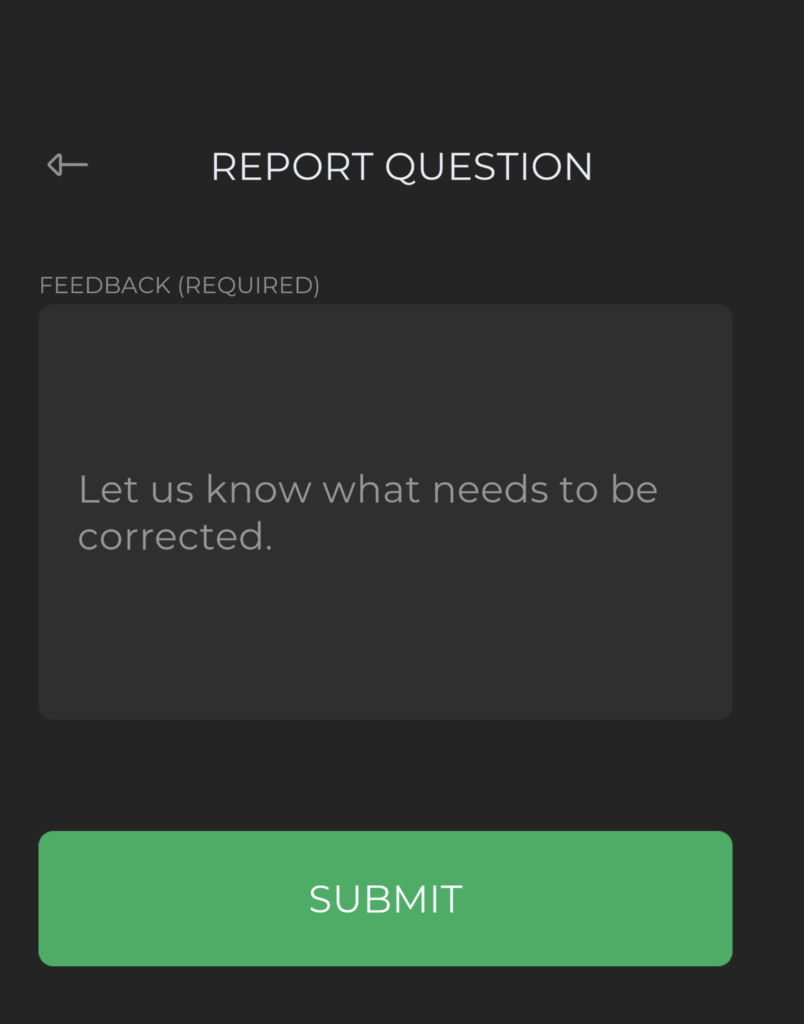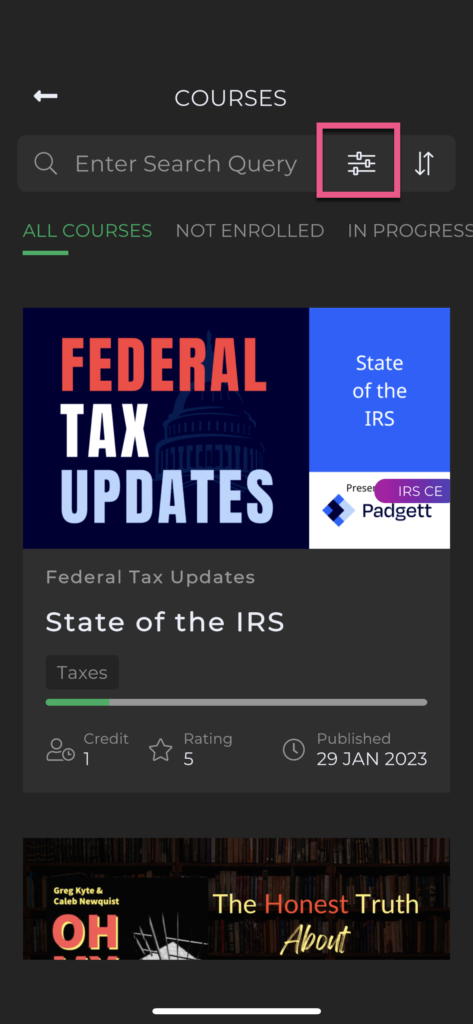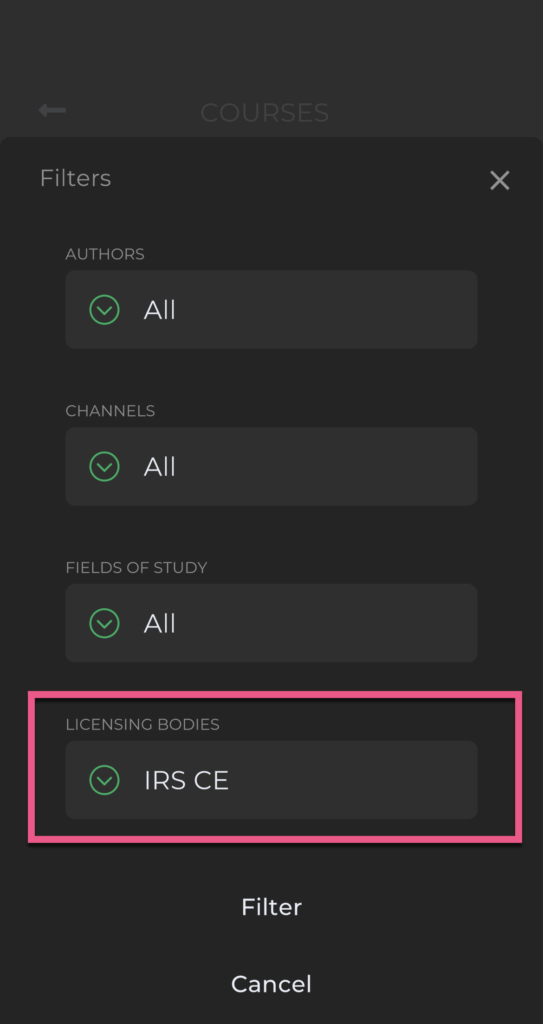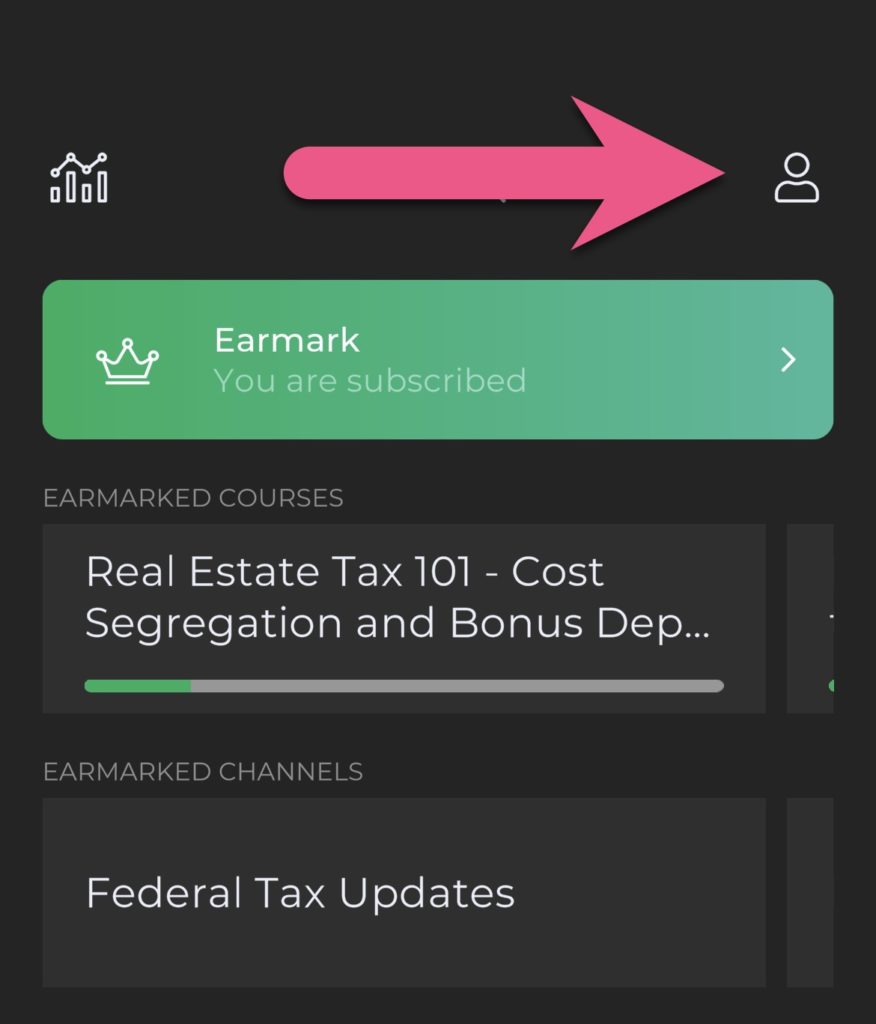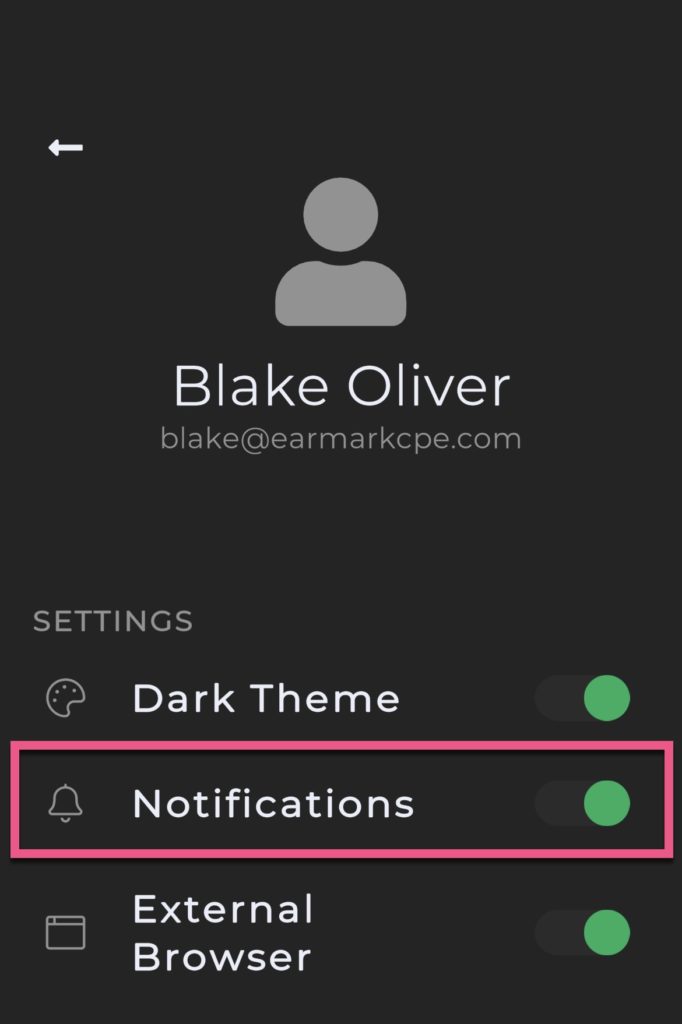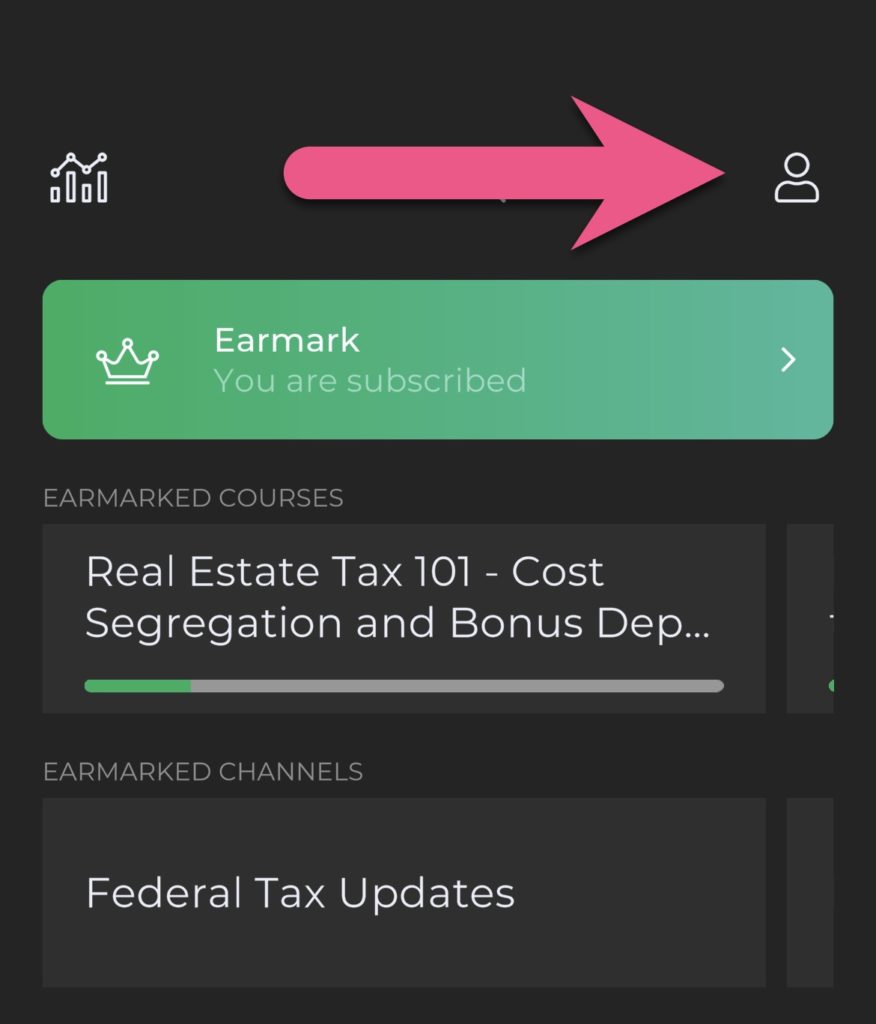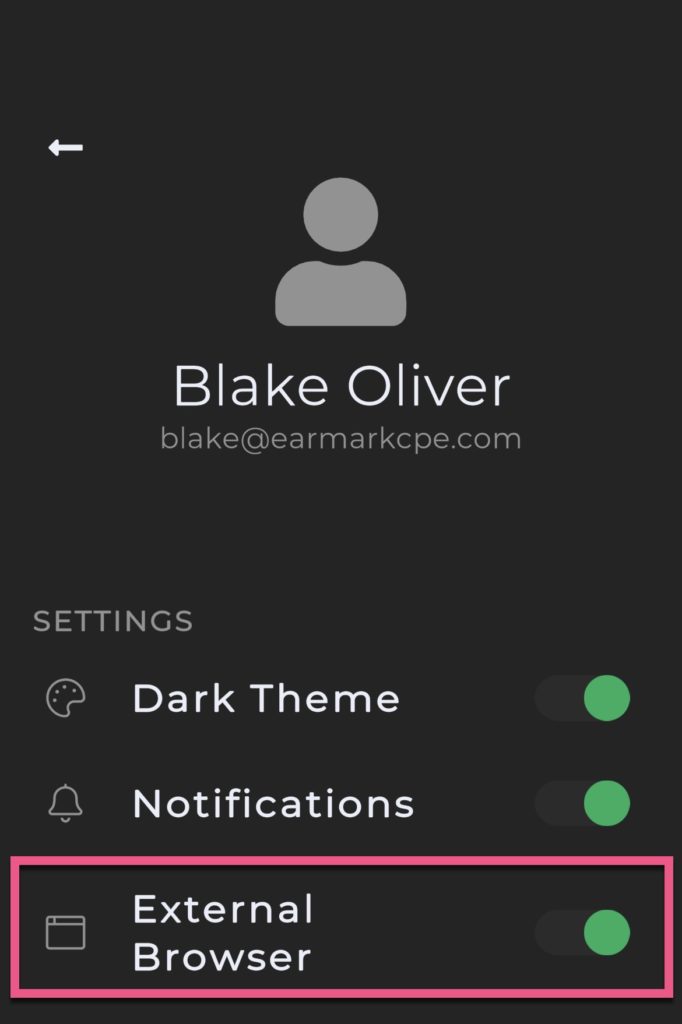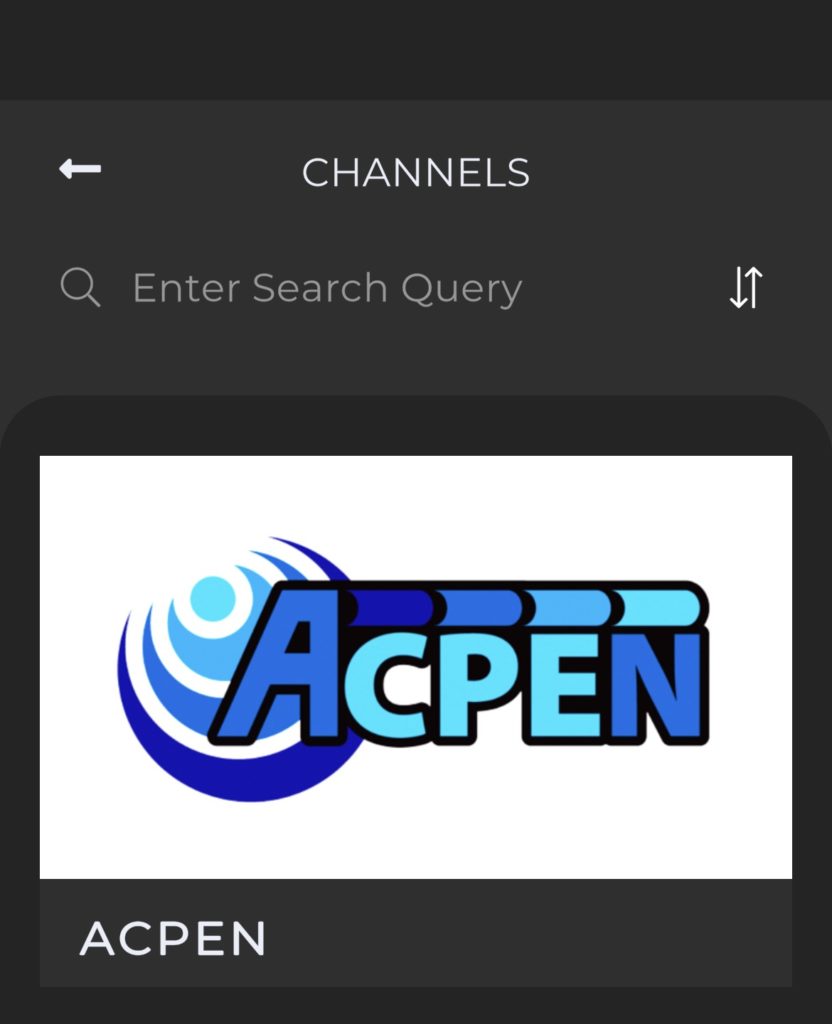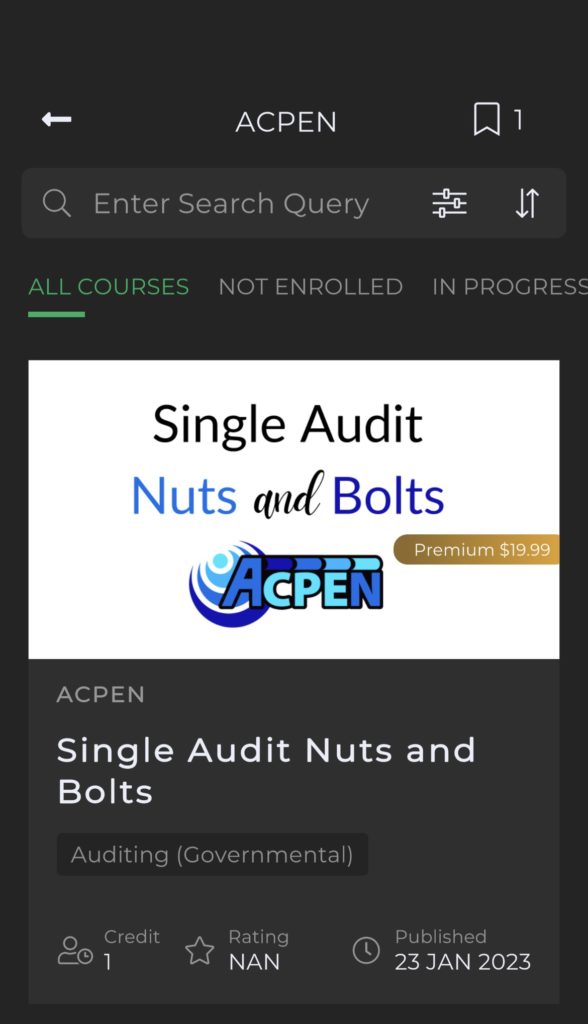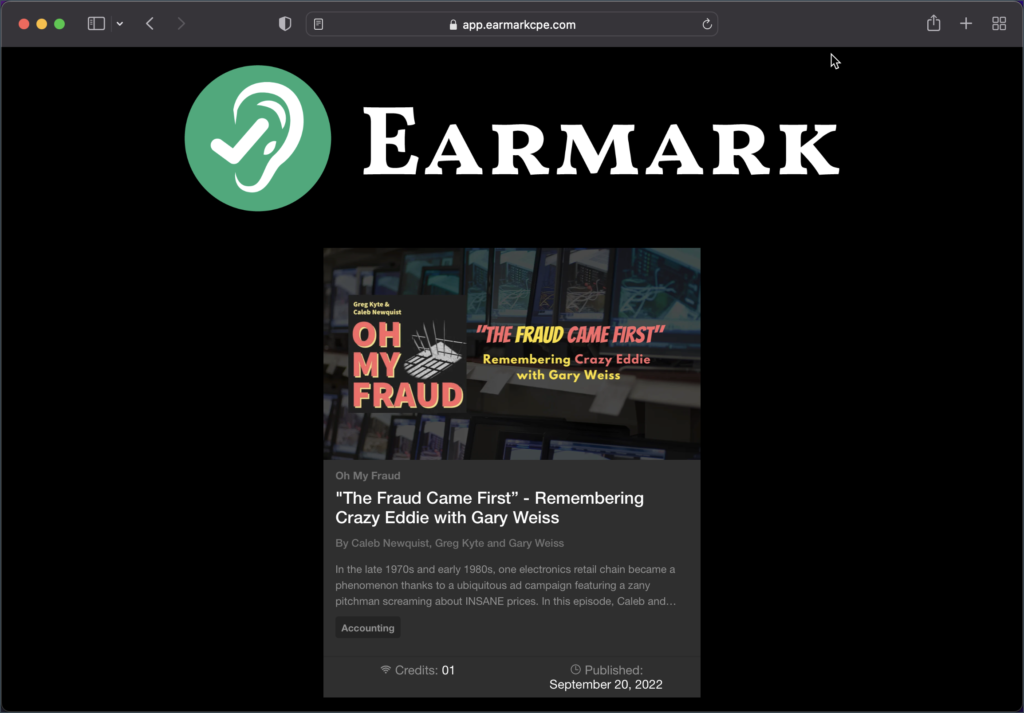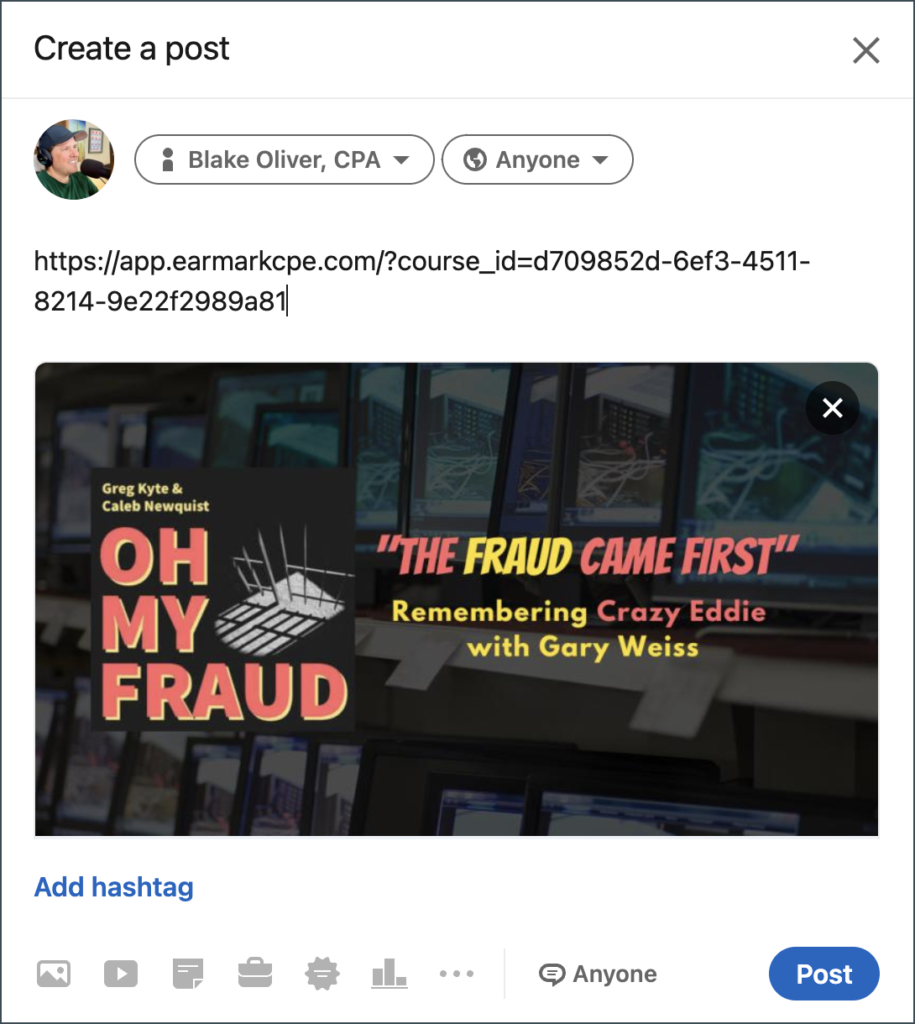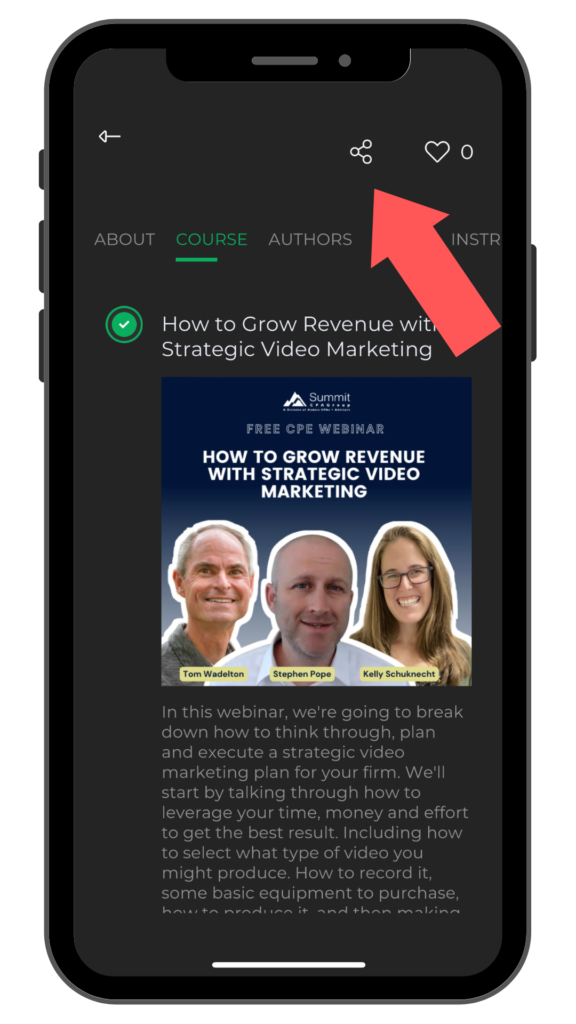We’ve been busy enhancing the Earmark experience this month with handy new features to help you get the most out of earning CPE.
Streamlined PDF Certificates
Tired of printing certificate emails to PDF one by one? Now when you email a certificate to yourself, a PDF copy is attached for easy saving and sharing.
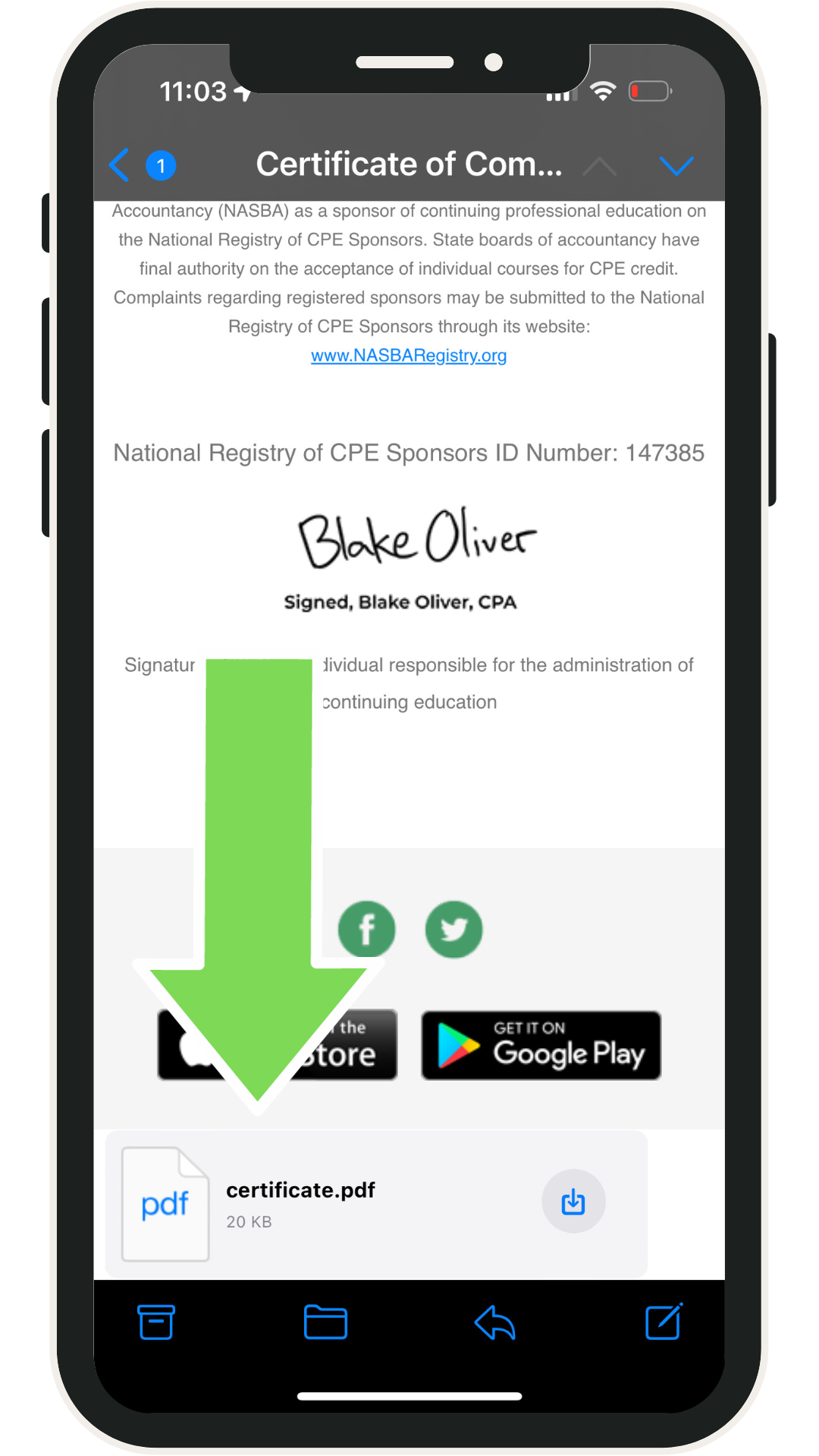
Private Courses for Your Team
Earmark for Teams users rejoice! You can now create private courses to distribute internal training material and build customized CPE courses for your organization. Ask us how to get started.
Automated Certificate Forwarding
Stop manually forwarding certificates to your firm’s learning and development coordinator. Add a CC email to your profile, and we’ll automatically send copies of all your CPE certificates to that address.
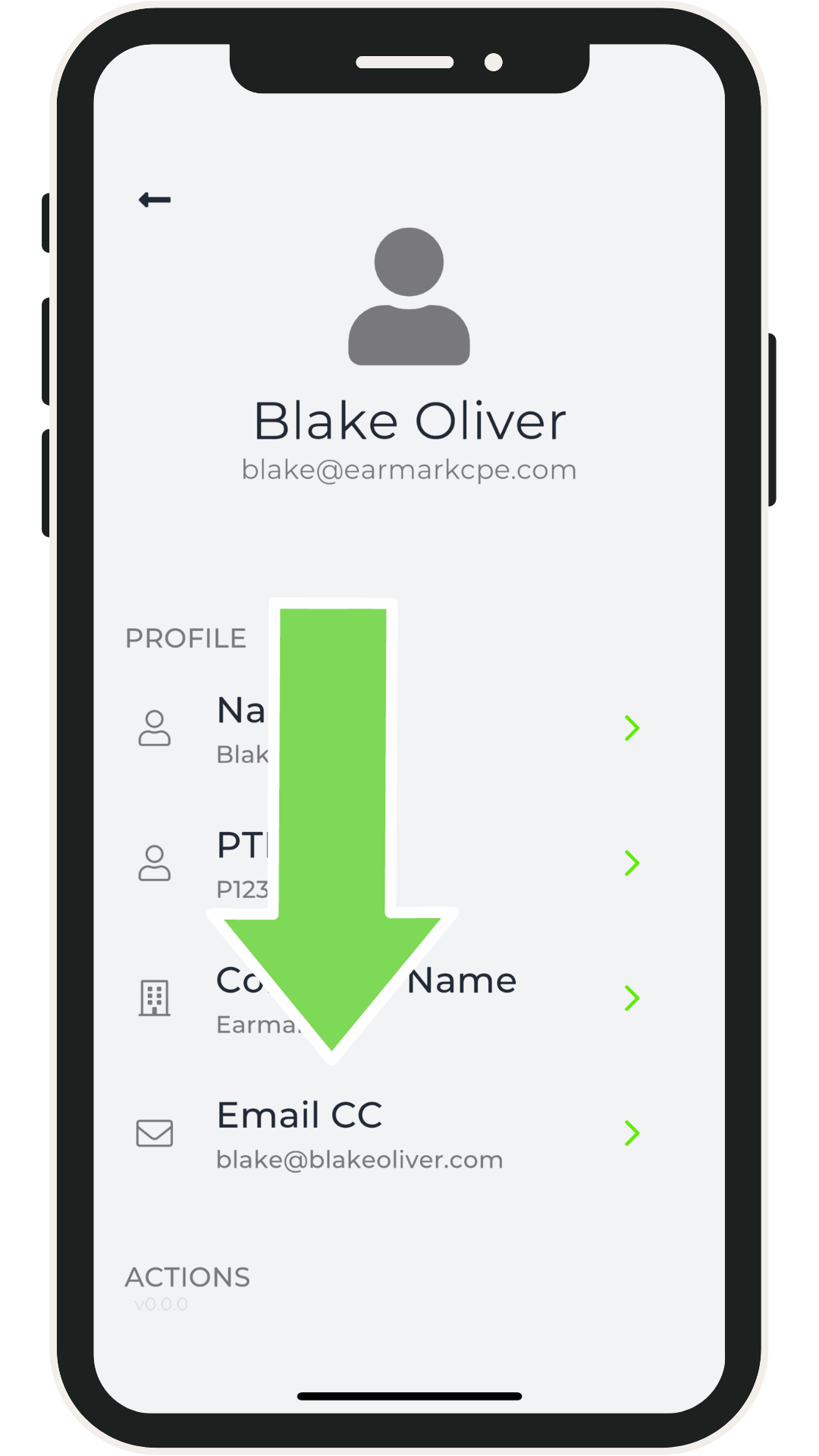
Enhanced CPE History Export
Your course history now includes channel names and author details when exporting to Excel. Now you have more metadata at your fingertips for analyzing your learning.
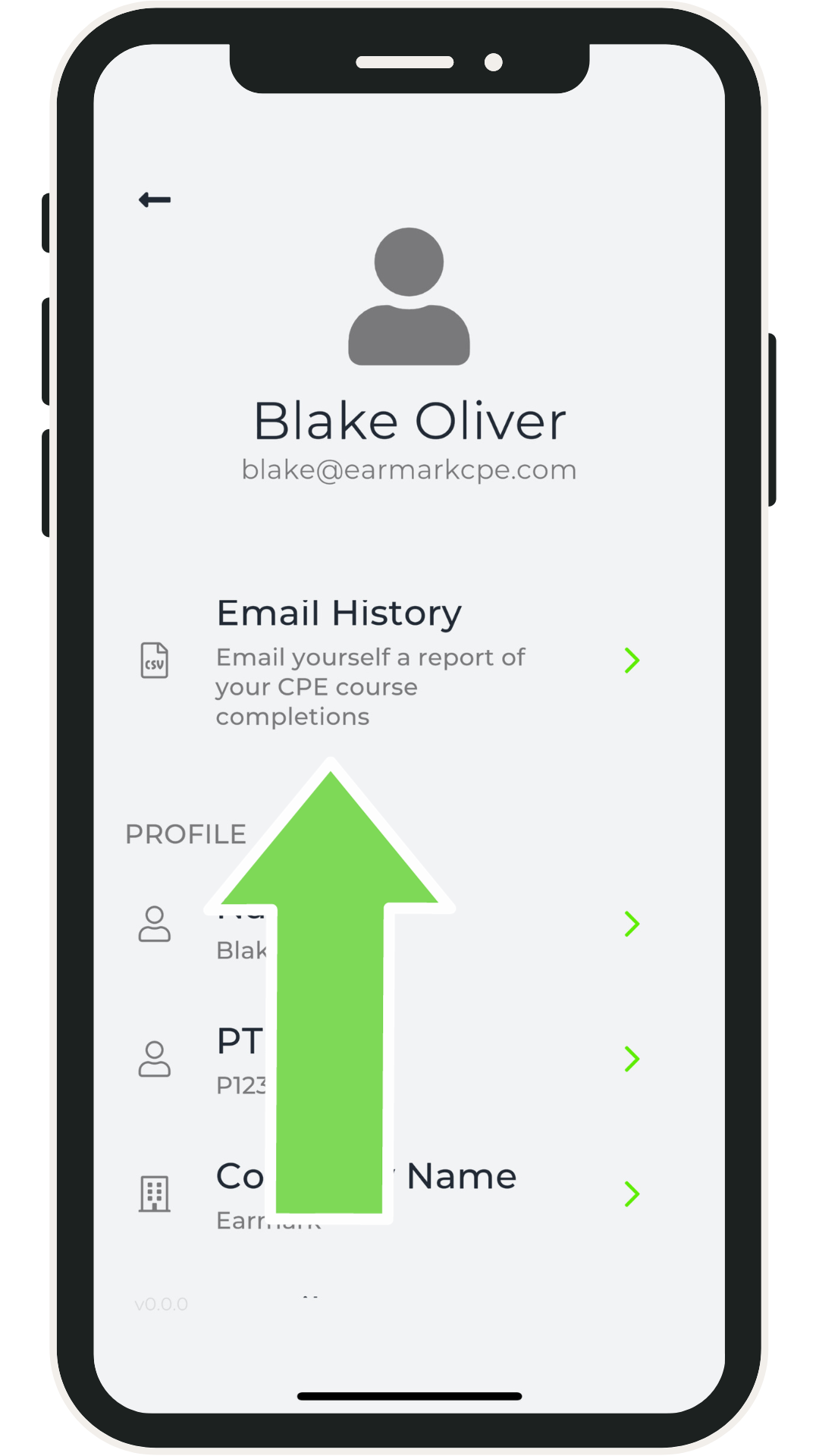
Simplified Course Linking
We’ve improved our deep linking to make it seamless to open courses directly in the Earmark app from other apps on your mobile device.
Clean Content Filter
Some courses touch on sensitive topics. We’ve added an “Explicit” tag so you can filter out any content you’d rather not listen to.
Earn CPE for Listening To Podcasts
That’s all for this update. Still need to try out Earmark? Download the free app and start earning CPE for listening to podcasts today.